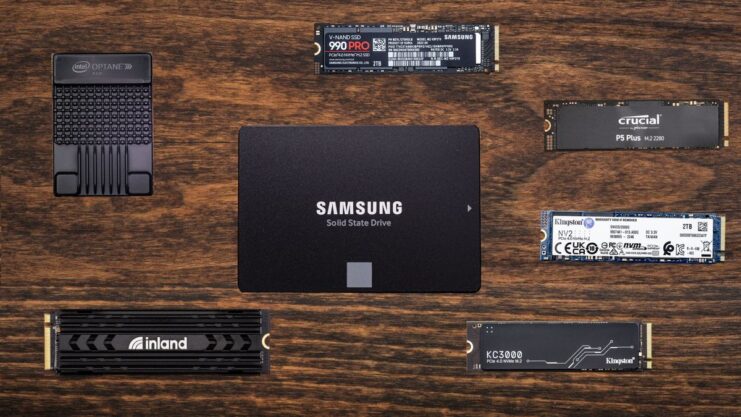If you’re looking to upgrade your PC’s storage, you might be wondering what kind of solid-state drive (SSD) to choose. SSDs are much faster and more reliable than traditional hard-disk drives (HDDs), but they also come in different types and specifications.
One of the most important factors to consider is the interface type, which determines how the SSD communicates with the rest of the PC. The two most common interface types are NVMe and SATA, and they have significant differences in speed, performance, and compatibility.
Today, I’ll explain what NVMe and SATA are, how they work, and what are the pros and cons of each type of SSD.



What is SATA?

SATA stands for Serial ATA, and it is a standard interface for connecting storage devices to a PC. SATA was introduced in 2000 to replace the older Parallel ATA (PATA) standard, which had limitations in speed and cable length.
SATA offers faster data transfer rates, smaller and more flexible cables, and improved compatibility with various devices. It has gone through several revisions over the years, with the latest being SATA III, which was released in 2009. SATA III supports a maximum data transfer rate of 600 MB/s, which is sufficient for most HDDs and some SSDs.
However, as Solid State Drive technology improved, SATA III became a bottleneck for faster drives, which can easily exceed the 600 MB/s limit. SATA Solid State Drives typically use the 2.5-inch form factor, which is the same as most HDDs.
This means they can fit in most laptops and desktop PCs without any adapters or modifications. SATA SSDs also use the same connectors and cables as SATA HDDs, which makes them easy to install and compatible with most motherboards.
What is NVMe?

NVMe stands for Non-Volatile Memory Express, and it is a newer and more advanced interface for connecting SSDs to a PC. NVMe was designed specifically for SSDs, unlike SATA, which was originally intended for HDDs.
NVMe takes advantage of the low latency and high parallelism of Solid State Drives, which enables faster and more efficient data transfer. These Solid State Drives use the PCIe (Peripheral Component Interconnect Express) interface, which is a high-speed expansion slot on the motherboard.
PCIe is best known for connecting graphics cards to the PC, but it can also be used for other devices, such as sound cards, network cards, and Solid State Drives. It has multiple generations and lanes, which determine the maximum bandwidth and speed of the connection.
For example, PCIe 3.0 x4 supports a maximum data transfer rate of 4 GB/s, while PCIe 4.0 x4 supports up to 8 GB/s. NVMe SSDs typically use the M.2 form factor, which is a small and thin card that slots directly into the motherboard.
M.2 SSDs are much smaller and lighter than 2.5-inch SSDs, which makes them ideal for laptops and compact PCs. However, not all M.2 SSDs are NVMe, as some of them use the SATA interface instead. To tell the difference, you need to look at the key (the notch on the edge of the card) and the label on the Solid State Drive.
NVMe SSDs usually have a single key on the right side (M key) and a label that says “PCIe” or “NVMe.” SATA Solid State Drives usually have two keys on both sides (B+M key) and a label that says “SATA.”
NVMe vs SATA: Pros and Cons
Now that you know what NVMe and SATA are, let’s compare them in terms of speed, performance, compatibility, and price.
Speed
The most obvious difference between NVMe and SATA SSDs is the speed. NVMe SSDs are much faster than SATA SSDs, thanks to the PCIe interface and the NVMe protocol. The theoretical maximum speed of NVMe SSDs is 64 GB/s, while SATA SSDs are limited to 600 MB/s.
In practice, the actual speed depends on the generation and lanes of the PCIe slot, the model and specifications of the Solid State Drive, and the workload and configuration of the PC. However, even the slowest NVMe SSDs are still faster than the fastest SATA variations.
To give you an idea of how fast NVMe SSDs are, here are some examples of the sequential read and write speeds of some popular models, based on the manufacturer’s specifications and independent benchmarks:
| Model | Interface | Form Factor | Capacity | Read Speed | Write Speed |
| Samsung 870 EVO | SATA III | 2.5-inch | 1 TB | 560 MB/s | 530 MB/s |
| Crucial MX500 | SATA III | 2.5-inch | 1 TB | 560 MB/s | 510 MB/s |
| WD Blue 3D NAND | SATA III | 2.5-inch | 1 TB | 560 MB/s | 530 MB/s |
| Samsung 970 EVO Plus | NVMe PCIe 3.0 x4 | M.2 | 1 TB | 3,500 MB/s | 3,300 MB/s |
| Crucial P5 | NVMe PCIe 3.0 x4 | M.2 | 1 TB | 3,400 MB/s | 3,000 MB/s |
| WD Black SN750 | NVMe PCIe 3.0 x4 | M.2 | 1 TB | 3,470 MB/s | 3,000 MB/s |
| Samsung 980 Pro | NVMe PCIe 4.0 x4 | M.2 | 1 TB | 7,000 MB/s | 5,000 MB/s |
| Sabrent Rocket 4 Plus | NVMe PCIe 4.0 x4 | M.2 | 1 TB | 7,100 MB/s | 6,600 MB/s |
| Corsair MP600 | NVMe PCIe 4.0 x4 | M.2 | 1 TB | 4,950 MB/s | 4,250 MB/s |
As you can see, NVMe SSDs can achieve speeds that are several times faster than SATA Solid State Drives, especially when using the PCIe 4.0 interface. This means that NVMe Solid State Drives can load files, programs, and games much faster than SATA SSDs, which can improve the overall performance and responsiveness of your PC.
Performance

Speed is not the only factor that affects the performance of SSDs. Another important factor is the IOPS (Input/Output Operations Per Second), which measures how many read and write operations the Solid State Drive can perform per second.
The higher the IOPS, the better the SSD can handle multiple tasks and requests at the same time. This is especially relevant for heavy workloads that involve a lot of random access, such as video editing, database management, and multitasking.
NVMe SSDs have much higher IOPS than SATA ones, thanks to the NVMe protocol and the PCIe interface. The NVMe protocol allows the Solid State Drive to use multiple queues and commands, which reduces the latency and increases the parallelism of the data transfer.
The PCIe interface allows the Solid State Drive to use more lanes and bandwidth, which increases the throughput and efficiency of the data transfer. The combination of these two technologies enables NVMe SSDs to perform much better than SATA ones in terms of IOPS.
To give you an idea of how much better NVMe SSDs are in terms of IOPS, here are some examples of the random read-and-write IOPS of some popular models based on the manufacturer’s specifications and independent benchmarks:
| Model | Interface | Form Factor | Capacity | Read IOPS | Write IOPS |
| Samsung 870 EVO | SATA III | 2.5-inch | 1 TB | 98,000 | 88,000 |
| Crucial MX500 | SATA III | 2.5-inch | 1 TB | 95,000 | 90,000 |
| WD Blue 3D NAND | SATA III | 2.5-inch | 1 TB | 95,000 | 84,000 |
| Samsung 970 EVO Plus | NVMe PCIe 3.0 x4 | M.2 | 1 TB | 600,000 | 550,000 |
| Crucial P5 | NVMe PCIe 3.0 x4 | M.2 | 1 TB | 420,000 | 500,000 |
| WD Black SN750 | NVMe PCIe 3.0 x4 | M.2 | 1 TB | 515,000 | 560,000 |
| Samsung 980 Pro | NVMe PCIe 4.0 x4 | M.2 | 1 TB | 1,000,000 | 1,000,000 |
| Sabrent Rocket 4 Plus | NVMe PCIe 4.0 x4 | M.2 | 1 TB | 650,000 | 700,000 |
| Corsair MP600 | NVMe PCIe 4.0 x4 | M.2 | 1 TB | 680,000 | 600,000 |
NVMe Solid State Drives can achieve IOPS that are several times higher than SATA SSDs, especially when using the PCIe 4.0 interface. This means that NVMe SSDs can handle more complex and demanding tasks than SATA SSDs, which can improve the overall performance and productivity of your PC.
Compatibility
Another difference between NVMe and SATA Solid State Drives is the compatibility with different devices and systems. SATA SSDs are more compatible than NVMe SSDs, as they use the same interface and form factor as most HDDs.
This means that you can easily replace your HDD with a SATA SSD without worrying about compatibility issues. SATA SSDs can work with most laptops and desktop PCs, as long as they have a SATA port and enough space for a 2.5-inch drive.
SATA SSDs can also work with older systems that do not support NVMe, as they do not require any special drivers or BIOS settings. NVMe SSDs, on the other hand, are more limited in terms of compatibility, as they use a newer and more specific interface and form factor. This means that you need to check if your device and system support NVMe before buying an NVMe Solid State Drive.
NVMe Solid State Drives can only work with devices that have an M.2 slot and a PCIe interface, which are not available on all laptops and desktop PCs. NVMe SSDs can also only work with systems that support NVMe, which are usually newer and more advanced. NVMe SSDs may require additional drivers or BIOS settings to function properly, depending on the model and manufacturer.
Price

The final difference between NVMe and SATA SSDs is the price. NVMe SSDs are more expensive than SATA SSDs, as they use more advanced technology and offer higher performance.
The price difference varies depending on the model and capacity of the SSD, but generally, NVMe Solid State Drives costs about 50% more than SATA SSDs. For example, a 1TB Samsung 870 EVO SATA SSD costs about $60, while a 1 TB Samsung 970 EVO Plus NVMe SSD costs about $90.
However, the price gap between NVMe and SATA SSDs is narrowing as the technology becomes more mainstream and affordable. NVMe SSDs are also becoming more cost-effective, as they offer more value for money in terms of speed and performance.
Therefore, if you have a device and system that supports NVMe, and you can afford the extra cost, NVMe SSDs are worth the investment.
FAQs
Can I use both NVMe and SATA SSDs on my PC simultaneously?
Yes, you can use both NVMe and SATA SSDs on your PC if it has the necessary ports. NVMe Solid State Drives require an M.2 slot with PCIe support, while SATA ones need a SATA port.
Are there any specific operating system requirements for NVMe SSDs?
Modern operating systems like Windows 10 and later, macOS Sierra and later, and recent distributions of Linux natively support NVMe SSDs. Older systems might require driver updates or may not support NVMe at all.
How do I know if my laptop supports NVMe SSDs?
Check your laptop’s specifications or manual for an M.2 slot with PCIe support. If it’s present, your laptop likely supports NVMe Solid State Drives. You can also contact your laptop manufacturer for confirmation.
Can upgrading to an NVMe SSD improve my gaming experience?
Yes, upgrading to an NVMe SSD can significantly reduce game load times and improve overall responsiveness, making for a smoother gaming experience.
Is data recovery more challenging on NVMe SSDs compared to SATA SSDs?
Data recovery can be more complex on NVMe Solid State Drives due to their advanced architecture. It’s recommended to regularly back up important data regardless of the SSD type.
Do NVMe SSDs require more power than SATA SSDs, affecting laptop battery life?
NVMe SSDs typically consume more power than SATA SSDs due to their higher performance. However, the impact on laptop battery life is generally minimal and often outweighed by the performance benefits. People often opt for external SSDs for their laptops, as they find them more practical.
Bottom Line
NVMe and SATA are two different types of interfaces for connecting Solid State Drives to a PC. NVMe SSDs are much faster and more efficient than SATA ones, but they are also more expensive and less compatible.
SATA variations are slower and less capable than NVMe Solid State Drives, but they are also cheaper and more compatible. The best type of Solid State Drive for you depends on your needs, preferences, and budget.
If you want the best performance and speed and you have a compatible device and system, NVMe SSDs are the way to go. If you want a more affordable and compatible option, and you don’t mind sacrificing some performance and speed, SATA SSDs are a good choice.
Either way, Solid State Drives are a great upgrade for your PC, as they offer many benefits over HDDs, such as faster boot times, lower power consumption, and higher reliability.