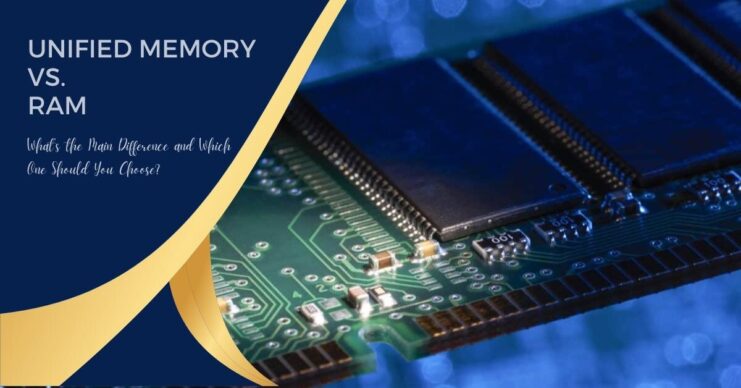It becomes a major problem when you purchase a brand-new Apple MacBook laptop but are uncertain about its unified memory and RAM technologies.
How do RAM and unified memory vary from one another? When memory (also known as RAM) is shared among the CPU, GPU, and other accelerators in heterogeneous computing, it is referred to as unified memory. RAM is utilized to store running programs and applications because it is volatile storage.
This article will provide you with all the information you need to choose the right quantity of RAM or UM for your MacBook Pro, as well as other helpful advice.
Main Comparison
Here, we have figured out the main comparison of unified memory and RAM. You will be clear after going through this section.
What Do They Do?
A technology known as unified memory enables many processors to simultaneously access the same memory location. This is helpful when several cores must simultaneously access the same data for tasks like video encoding and graphics processing. Unified memory’s key advantage is that it can dramatically lessen traffic between cores and memories, which could lead to quicker performance.
High bandwidth and low latency memory are combined in a unique package by Unified Memory. Data duplication across different memory pools is unnecessary, which greatly boosts performance.
Which letters make up RAM? RAM stands for “Random Access Memory.” The core component of a computer’s system memory is this. The data currently being accessed is temporarily stored in your computer’s system memory.
For temporary data storage, turn to your computer’s RAM. Unlike long-term data kept on your hard drive, which is preserved even after you shut down the computer.
The information required by your computer’s CPU mostly remains in random access memory, regardless of whether you are playing a game from your HDD or watching a drama online. Your CPU requires quick access to it for performance reasons.
Working Process

Because the CPU, GPU, and other components all share a single memory, it’s crucial to minimize data duplication. On the other hand, the amount of RAM installed in your computer has a significant impact on speed and performance.
Usages for Function
The new Unified memory architecture not only makes it possible to physically integrate RAM but also allows for greater utilization of the already available memory resources.
Short-term data storage, or RAM, is lost when a computer is powered off. RAM’s primary flaw is that Unified storage is more efficient than it.
The Gaming Role
On a Mac with unified memory, the CPU receives all of the game’s commands before sending the information to the necessary graphics card.
Increasing RAM and speeding it up can result in a better gaming experience and faster loading times.
Performance

Performance is revolutionized by an integrated approach to unified memory that enables all components to share and access the same memory.
The speed of the RAM grows linearly with the processing speed. Utilize faster RAM to accelerate data transfer between the memory and other components.
Effective Use
Any component can raise its utilization at any time thanks to the Unified Memory being contained in a single pool, enabling the system to disperse resources as necessary.
Random-Access Memory can also be utilized to speed up the retrieval of data that was previously available.
8GB RAM vs. 8GB Unified Memory
For a typical user, 8 GB of Unified Memory on the M1-based MacBook Pro (and MacBook Air) should be more than plenty, and it is comparable to 16 GB of RAM on the Big Sur and Intel-based models.
If you can afford more, the better, but 8 GB of RAM will enough on a laptop in 2024 if you want to run many programs at once.
Explaining The Concept Of “Unified Memory” And How It Works?

Reducing the amount of data that needs to be duplicated across various memory areas used by the CPU, GPU, etc. is the aim of unified memory. Both time and memory are used up during copying. A conventional memory design reserves a portion of your RAM for the GPU.
If 2GB of a laptop’s 16GB of RAM is allocated to the GPU, only 14GB of that amount is available for system activities. This problem is resolved by Apple’s Uniform Memory Allocation (UMA), which improves performance and makes memory allocation more fluid.
Associated With GPU
If you have an integrated graphics chip processor, the GPU cores, GPU memory, GPU RAM, and the CPU all have their own dedicated memory area. The same data is processed independently by the GPU memory and then passed back and forth between the CPU.
If you don’t need to transfer data back and forth, it is easy to see how keeping everything in the same storage location could improve speed. Performance is drastically improved by the unified memory method since it enables all components to access the same memory at the same time.
Within a MacBook Pro

Apple’s M1 MacBook Pro SoC is just exceptional. Along with physical integration, the new unified-memory architecture enables improved use of memory that is currently present. The new M1 iMacs can run Windows 10 thanks to this enhanced RAM arrangement. You can dynamically distribute resources if you combine all of your system’s RAM into one “pool.”
Gameplay on UM
The best way to understand the benefits of unified memory is through gaming. On a Mac OS, the CPU first receives the game’s commands before pushing them to the GPU, which then receives the necessary data. The data is then processed by the graphics card using its CPU (GPU) and internal RAM.
Unified Memory Architecture by Apple
The CPU, RAM, I/O, and other components have been dispersed over many Macs and PCs processors for many years. Apple’s silicon chips, which combine numerous technologies into a single System on Chip (SoC), enable new degrees of integration.
Due to the use of a 200GB/s unified program memory and an even faster 7.4GB/s solid-state drive (SSD), the M1 pro-MacBook has a memory that is considerably faster than the M1 MacBook Pro 14 inch. On the SSD, data is transmitted and stored much faster. The memory performance of the new MacBook Pro is significantly better than that of previous MacBook Pro models and the vast majority of PCs.
That’s why it’s essential to know that the new MacBook Pro’s 16GB or 32GB of RAM is not traditional RAM but rather a high-performance unified memory architecture.
The primary distinction between RAM and Apple MacBook M1 chips
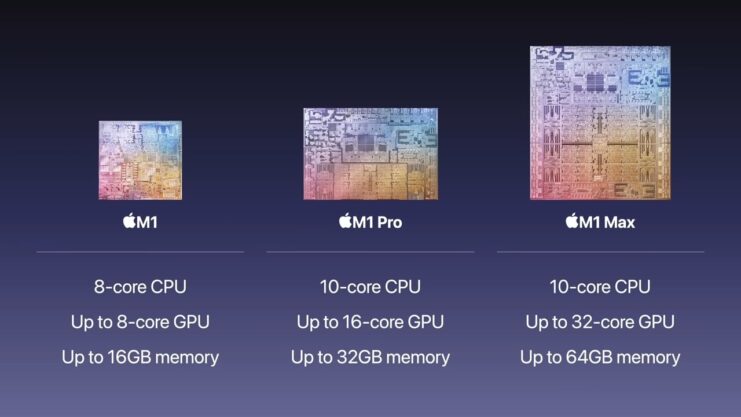
The abbreviation stands for random access memory or RAM. The core component of a computer’s system memory is this. The data being used is temporarily stored in the system memory of your computer. System memory can be used to store files you’re currently viewing and files that macOS needs. RAM used to be a long, thin stick that slotted into a slot on the mainboard of your computer to store data. The M1 is groundbreaking in this regard as well.
The RAM is integrated into the M1 MacBook Air’s system on a chip (SoC), which is an M1 Max chip. Although RAM is built into the SoC in smartphones like the iPhone 12 series, this is a unique idea for desktop and laptop computers. RAM integration within the SoC architecture allows for quicker memory access, improving performance.
Apple changed the way the system uses CPU memory and added more RAM physically to the SoC. Unified memory on silicon for the Apple Mac Mini is crucial in this regard.
Macbook vs. Windows PC: How Much RAM Do You Need?
Apple’s response isn’t all sunshine and rainbows. The M1 cannot be upgraded once it has been purchased because of its inbuilt RAM modules. If you purchase an 8GB MacBook Air, you cannot later upgrade the laptop’s RAM capacity. It’s been a while since a MacBook could have its RAM upgraded. The most recent Mac Mini M1 machines, however, are unable to do this.
You can purchase an M1 Mac with 8GB or 16GB of RAM, but anything more won’t be available during the initial production run. No longer is it sufficient to insert a RAM module into a slot.
Recent development: It’s amazing, but it’s not quite over.
All there is to it is that. Why then are the entry-level Apple Silicon Macs of the first generation so quick and capable of doing so with such little RAM? I’m hoping you’ll learn soon! There is no denying that the M1 Pro and M1 Max perform substantially better than previous models. An Apple Silicon iMac seems more likely, and our collective minds are blown by the possibilities of an Apple Silicon Mac Pro. Be on the lookout.
FAQ

Is RAM preferable to unified memory?
Unified Memory Architecture merely results in faster and more effective throughput between the RAM and the devices that must use and access it; it does not mean that you will need less RAM.
How much better is Apple’s unified memory?
The unified memory architecture and superior memory management in macOS appear to be getting a lot more out of the RAM compared to PCs lacking an Apple silicon SoC. The high-end 14-inch and 16-inch MacBook Pro models’ faster SSD and RAM enable even quicker memory shifting.
3. Is 8 GB of unified memory enough to get by?
Similar to how 16GB RAM was on the Intel-based models and Big Sur, 8 GB of unified memory for the 16-inch MacBook Pro (and MacBook Air) should be sufficient for a typical user. Intel deemed it acceptable when operating systems and applications only needed a virtual memory of 8GB RAM.
4. What accounts for Macs’ lower RAM requirements?
Apple M1 macs have proven they can outperform PCs with two or four times as much RAM, even with just 8GB of RAM. However, there are limits to every optimization in a large dataset, even though the iMac Pro can handle the majority of daily tasks that an average user may experience.
5. How fast is Apple’s unified memory?
Apple’s unified memory is very fast due to its high bandwidth and low-latency design. It enables the CPU, GPU, and other components to share data quickly and efficiently, leading to improved performance and power efficiency. However, the specific speed of Apple’s unified memory can vary depending on the device and configuration.
6. Is MAC the only device that uses Unified Memory?
Applications can share memory resources thanks to the macOS operating system’s Unified Memory feature. By enabling many applications to access the same memory region simultaneously, this can enhance performance. Both Unified Memory and its availability on all Mac models are not universally supported by software. The most recent versions of Windows, including Windows 8 and 10, employ it.
Final thoughts
The question “What’s the difference between a monitor and Samsung Odyssey G9” is analogous to the question “What’s the difference between Unified Memory vs. Ram.”
Apple refers to RAM as “primary memory” because it is utilized. Memory that is shared by the CPU and GPU is referred to as “unified.” This is nothing new; almost all modern cellphones operate similarly to Intel x86 CPUs with “integrated graphics”.
The specialist GPU processors from AMD and Nvidia, however, have distinct memory pools. Apple’s integrated solution is distinctive in that it can function as a dedicated GPU.