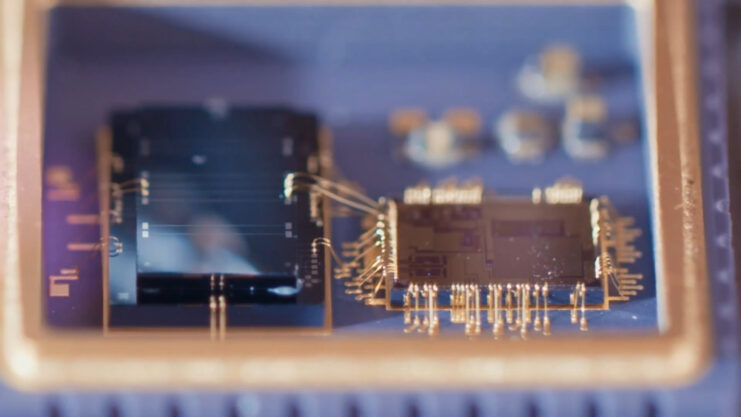When it comes to the brain of your computer, the CPU (Central Processing Unit) holds the crown.
It’s the key player in making your computer work, from playing games to browsing the internet.
But with so many specifications, how do you know what’s important?
In this post, I will break down the 10 crucial CPU specs you absolutely must know about.
Key Takeaways
- Clock speed and cores are crucial: Higher clock speeds improve single-task performance, while more cores enhance multitasking capabilities.
- Compatibility matters: Ensure the CPU matches the motherboard’s socket and your system’s power and cooling requirements.
- Integrated graphics can save costs: For non-intensive graphic tasks, CPUs with integrated graphics eliminate the need for a dedicated graphics card.
- Price-performance ratio is key: Choose a CPU that offers the best balance of features and performance for your budget and needs.
1. Clock Speed: How Fast Can It Go?
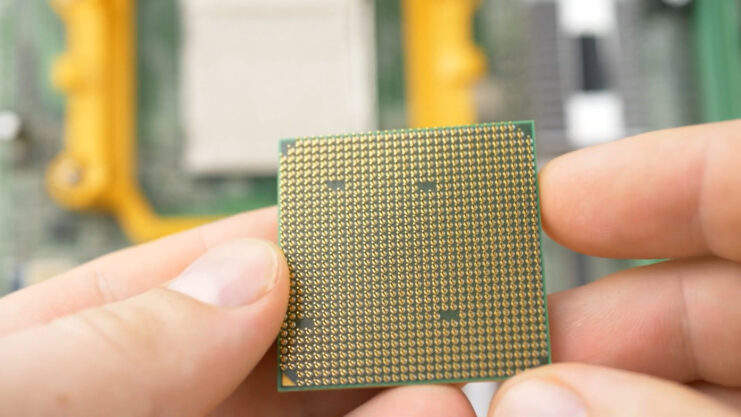
Imagine your CPU is a car, and the clock speed is how fast it can go. Measured in gigahertz (GHz), a higher clock speed means the CPU can process instructions faster.
But remember, it’s not just about speed but also about how efficiently the car can navigate through traffic (or, in the CPU’s case, handle tasks).
2. Cores: More Lanes, More Speed
Cores in a CPU are like lanes on a highway. More cores mean more lanes, allowing more information to travel at the same time.
Single-core CPUs can handle one task at a time, while multi-core CPUs juggle multiple tasks more efficiently, making your computer feel faster and more responsive.
3. Threads: Doubling Down on Efficiency
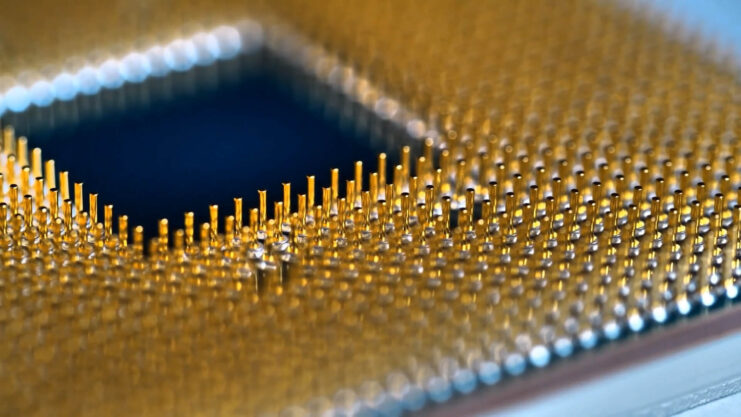
Threads are essential and are like having a carpool lane in each core. A technology called Hyper-Threading (for Intel CPUs) or Simultaneous Multi-Threading (SMT for AMD) allows each core to handle two tasks at once.
This means even more efficiency and speed, especially for programs designed to take advantage of it.
4. Cache: The Fast Lane for Data
Cache memory is the CPU’s personal fast lane. It’s a small amount of very quick memory that stores copies of the information and programs the CPU uses most.
The more cache a CPU has, the less time it spends reaching out to the slower main memory (Random Access Memory, or RAM), speeding things up.
5. TDP: Keeping the Heat Down
Thermal Design Power (TDP) tells you how much heat the CPU generates and how much power it needs to stay cool.
Measured in watts, a lower TDP is generally better for smaller, quieter computers, while a higher TDP is often seen in more powerful, high-performance CPUs.
6. Architecture: The Blueprint for Efficiency
Architecture refers to the design and technology of the CPU. Newer architectures improve upon older ones, making the CPU more efficient at doing its job.
This means even if two CPUs have the same clock speed, the one with the newer architecture might perform better.
7. Socket Compatibility: Fitting in
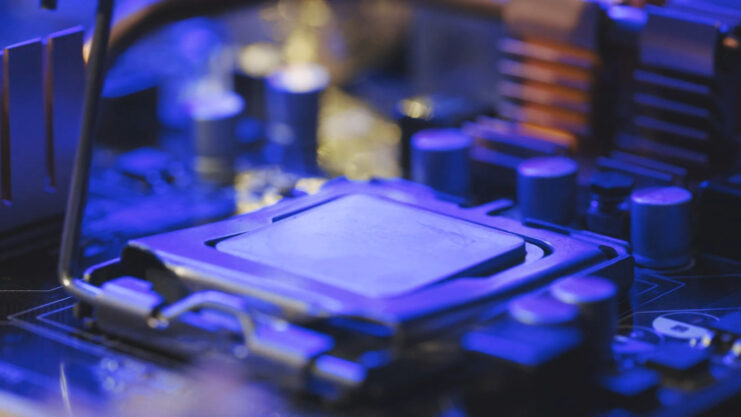
The socket is where the CPU connects to the motherboard. Different CPUs require different sockets, so it’s crucial to ensure your CPU matches your motherboard’s socket.
It’s like making sure the puzzle piece fits.
8. Integrated Graphics: The CPU’s Artistic Side
Some CPUs come with built-in graphics (called integrated graphics), which can handle video and simple games without needing a separate graphics card.
This can be a cost-effective option for casual users who aren’t looking for high-end gaming or intensive graphic work.
9. Overclocking Potential: Pushing the Limits
Overclocking is like tuning a car to go faster than it was designed to. Some CPUs are locked, meaning you can’t overclock them, while others are unlocked and can be pushed beyond their standard speed limits.
It’s a way to get more performance out of your CPU, but it also generates more heat and requires better cooling.
10. Price to Performance Ratio: Getting the Most Bang for Your Buck
Not all CPUs are created equal when it comes to what you get for your money. A high price doesn’t always mean the best performance for your specific needs.
Consider the CPU’s features and how they align with what you want to do with your computer.
Upgrading Your CPU: What to Consider?

Upgrading your CPU can breathe new life into an older computer, but there are a few things to keep in mind.
First, ensure the new CPU is compatible with your motherboard’s socket. Also, consider if your current cooling solution is adequate for the potentially higher TDP of the new CPU.
Lastly, check if your power supply can handle the new CPU, especially if you’re upgrading to a more powerful one.
Integrated Graphics vs. Dedicated Graphics Cards
While integrated graphics found in some CPUs are sufficient for everyday tasks like web browsing, video playback, and simple games, dedicated graphics cards are necessary for intensive tasks.
These include high-end gaming, 3D modeling, and video editing.
A dedicated graphics card has its own processor and memory, providing much better performance for graphics-intensive applications.
How Important Is Cache Size?
Cache size can significantly impact performance, especially in tasks that require the same data to be accessed repeatedly.
A larger cache reduces the time the CPU spends waiting for data from the RAM, speeding up processing times.
While not as crucial as core count or clock speed for most users, a larger cache can offer a noticeable performance boost in specific scenarios.
Evaluating Future-proofing Your CPU Purchase
When investing in a CPU, considering its future-proofing is wise.
Opting for a CPU with more cores and threads than you currently need, or one with the potential for overclocking, might offer a longer lifespan for your setup.
As software becomes more complex and demanding, having a CPU that exceeds today’s requirements can ensure your system remains capable and efficient in the years to come.
The Impact of CPU on Gaming Performance
For gamers, the CPU’s role is to handle the game’s logic, physics, and coordination with the GPU.
While a powerful GPU is crucial for rendering graphics, a capable CPU ensures that game data is processed quickly, leading to smoother gameplay and higher frame rates.
Balancing a strong CPU with a good GPU is key for the best gaming experience.
FAQs
What’s More Important: Clock Speed or Cores?
It depends on what you use your computer for. For tasks that require doing many things at once, like video editing or gaming, more cores might be more beneficial.
For simpler tasks, a higher clock speed could make your computer feel snappier.
How Do I Choose the Right CPU for Me?
Think about what you mainly use your computer for. Gamers and content creators might look for CPUs with more cores and threads, while casual users might prioritize a good balance of clock speed and price.
Always consider the CPU’s compatibility with your motherboard and whether you plan to overclock.
Can I upgrade my CPU without changing other components?
Yes, but only if the new CPU is compatible with your motherboard’s socket and doesn’t require more power or cooling than your current setup supports.
Does a higher number of threads always mean better performance?
Not always; it depends on whether the software you’re using can utilize all those threads. Some applications benefit more from higher clock speeds than from additional threads.
Is it necessary to buy a CPU with integrated graphics if I plan to use a dedicated graphics card?
No, it’s not necessary if you plan to use a dedicated graphics card. CPUs without integrated graphics often offer better value for pure processing power.
Will a CPU with a lower TDP always run cooler?
Generally, yes, because it generates less heat. However, actual operating temperatures also depend on your cooling solution and system airflow.
Final Words
Knowing CPU specifications can seem daunting at first, but it’s all about knowing what each spec means and how it affects your computer’s performance.
Whether you’re buying a new computer or upgrading an existing one, keeping these 10 important CPU specifications in mind will help you make an informed decision.