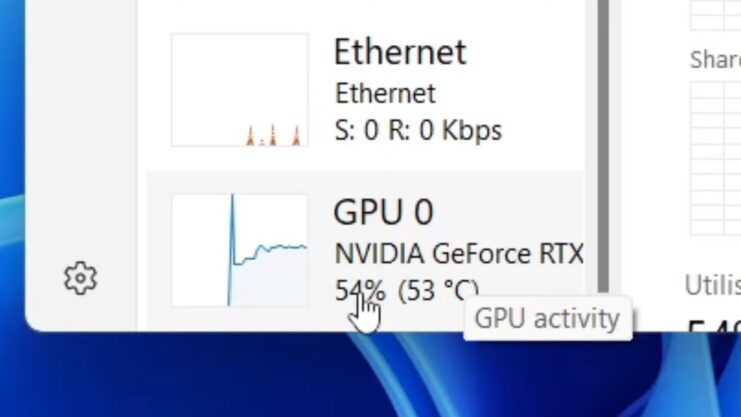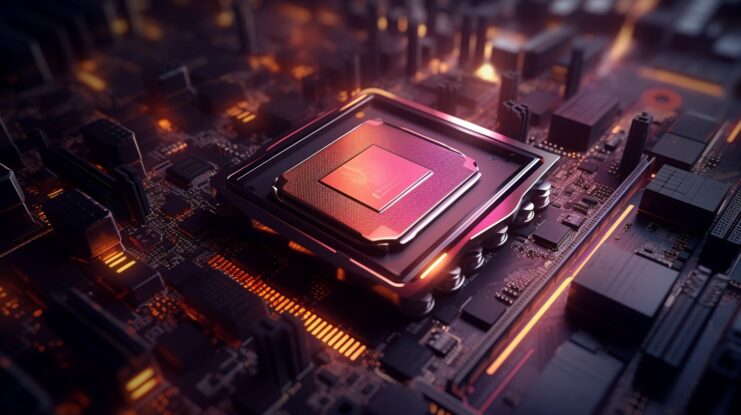How to Clean Mechanical Keyboard – The Ultimate Checklist
Throughout my career, I’ve seen firsthand how a well-maintained mechanical keyboard can significantly enhance your computing experience. These keyboards are input devices and an extension of the user, offering tactile feedback and precision that can’t be matched by their membrane counterparts. However, their specific design also makes them prone to accumulating dust, debris, and grime, … Read more