Changing your age or birthday on Discord is a process that reflects the platform’s commitment to age-appropriate content. Discord, as a widely used communication platform, caters to a diverse user base, including minors. Therefore, it’s crucial to ensure that users are exposed to content that is suitable for their age group.
This commitment to age-appropriate content is not just a policy but a responsibility that the platform takes seriously. When a user signs up for Discord, they are asked to provide their birthday. This information is used to determine the type of content and servers they can access.
There is a chance someone might insert a wrong date, for many reasons. The process of changing your age on Discord is not straightforward. Unlike many other platforms where users can simply edit their profile details, it requires a more rigorous process.
Now, let us talk about how you can change your birthday on Discord in the simplest manner.
Step-by-Step Process for Age Change
Changing your age on Discord involves a detailed and secure process to ensure accurate age verification. This process is crucial for maintaining the integrity of the Discord experience, especially concerning age-restricted content. Here’s a step-by-step guide to navigating this process:
Prepare Verification Documents:
- Obtain a government-issued photo ID that includes your date of birth.
- Write down your Discord tag (e.g., user#1234) on a piece of paper.
- Take a clear photo of yourself holding both the ID and the paper with your Discord tag.
Submit Your Age Update Request:
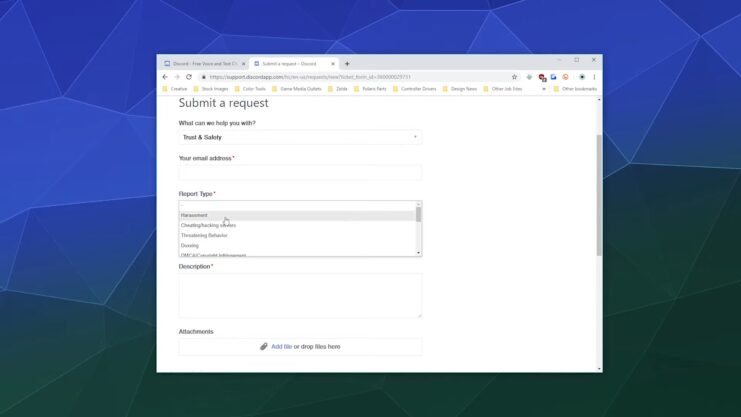
- Visit Discord’s support page and navigate to the ‘Trust & Safety’ section.
- Enter the email address associated with your account.
- Select ‘Appeals, age update, other questions’ from the available options.
- Input your date of birth in the MM/DD/YYYY format.
- Attach the photo you prepared earlier, ensuring all details are visible and legible.
Wait for Discord’s Response:
- After submission, Discord typically takes a few hours to a few days to review and respond to age update requests.
- If you haven’t received a response within a week, consider reaching out to Discord support for an update.
This process, while thorough, is essential for maintaining the safety and appropriateness of the Discord platform. It ensures that all users, especially those under 18, are protected from content that is not suitable for their age group.
Challenges and Procedures
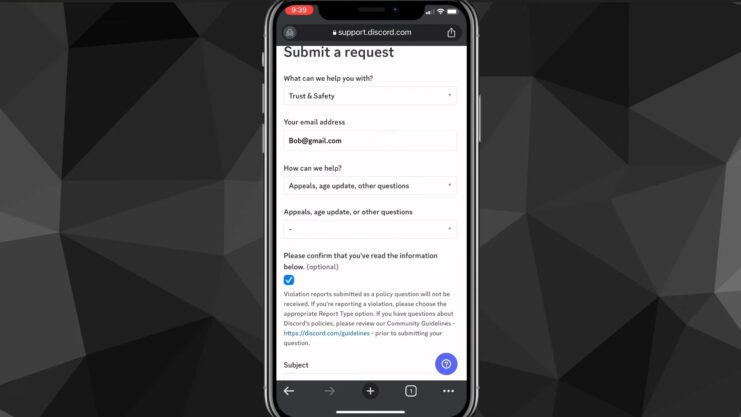
Discord’s stringent policy on age verification underscores its commitment to user safety and age-appropriate content. Users cannot manually change their age or date of birth in their profile settings. Instead, they must navigate a more complex process that involves directly contacting Discord’s support team.
This process is designed to prevent misuse and ensure that age-related changes are legitimate and accurate. To initiate an age change, users must submit an age update request to Discord. This process requires users to provide a government-issued photo ID that clearly shows their date of birth.
Users need to write down their tag on a piece of paper and take a photo holding both the ID and the paper. This step is crucial as it provides a visual verification of the user’s identity and their associated account.
The process continues on Discord’s support page, where users must select the ‘Trust & Safety’ option, input their email linked to the account, and choose ‘Appeals, age update, other questions.’ Users then need to provide their date of birth in the MM/DD/YYYY format and attach the photo prepared in the earlier step..
Specific Considerations for Different Platforms and Regions
Discord’s strategy for age restrictions and verification adapts to the varied needs of its global user base, taking into account the unique requirements of different platforms and regions. Here’s a more concise version of this approach, along with key bullet points:
Platform-Specific Policies for iOS Users:
- Accessing age-restricted content on iOS requires additional steps due to Apple’s content policies.
- Users over 18 must first enable access on a desktop to view such content on their iPhone, aligning with Apple’s guidelines and Discord’s responsible content distribution ethos.
Content Restrictions on the Discord iPhone App:
- All servers featuring explicit pornographic content are completely blocked on the Discord iPhone app.
- This policy adheres to Apple’s strict regulations on adult content and supports Discord’s commitment to a safe and appropriate environment for all users.
Regional Variations in Age Requirements:
- Discord’s minimum age requirement varies globally, with the standard being 13 years old.
- In some European, South American, and Caribbean countries, the age limit is higher (e.g., 14 or 16 years old in certain European countries, 14 in some South American nations).
- Awareness of these regional differences is vital for users who travel or live in various countries, as it influences their access to specific servers and content on Discord.
Alternative Solutions and Additional Information
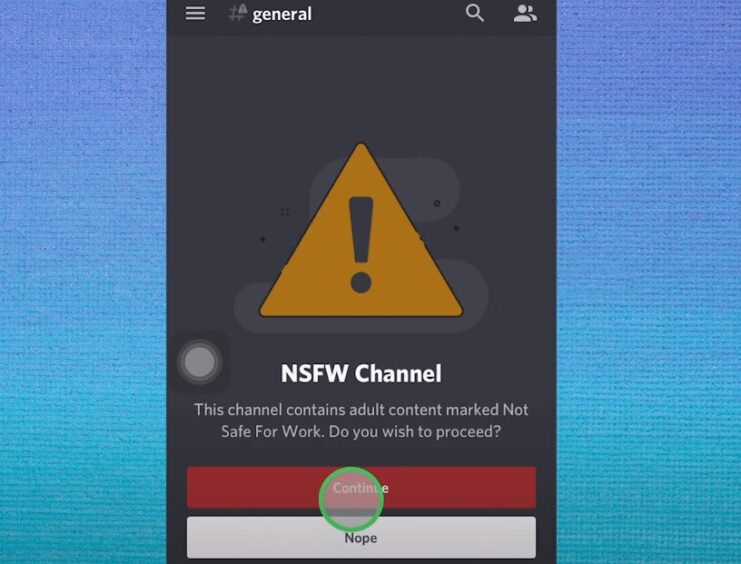
For users who wish to change their age on Discord without a government-issued ID, creating a new account is a viable alternative. This involves using a different email address and setting the age to 18 or above.
While this method bypasses the need for an ID, it’s important to note that it requires starting from scratch on the platform, as previous messages, friends, and server memberships are not transferable to the new account.
Discord’s manual age change process, requiring verification, is in place to ensure the accuracy of users’ ages, especially concerning NSFW content. The platform typically responds to age update requests within a few days, but users are encouraged to follow up if they haven’t heard back within a week.
Having multiple Discord accounts is not against the platform’s terms of service, but using them for deceitful purposes or to evade bans can lead to all associated accounts being banned. This policy underscores Discord’s commitment to maintaining a fair and safe environment for all users.
Wumpus, a fictional creature on Discord, is used for fun and brand identity. The term “Not Safe for Wumpus” (NSFW) is a playful twist on the usual “Not Safe for Work” acronym, emphasizing Discord’s desire to keep underage users away from inappropriate content.
This approach reflects Discord’s commitment to creating a safe, inclusive, and enjoyable experience for its diverse user base.
FAQs
Can an 11-year-old use Discord?
No, an 11-year-old cannot use Discord. The platform’s minimum age requirement is 13 years old.
Why is Discord 17 now?
Discord is rated 17+ on certain platforms like the Apple App Store due to the presence of age-restricted content. This rating is to ensure that the content is appropriate for users and aligns with the platform’s guidelines and regional content regulations.
Why is Discord 17 on the app store?
Discord is rated 17+ on the App Store to comply with Apple’s policies regarding apps that can contain mature or potentially inappropriate content. This rating helps to inform users and parents about the nature of the content that might be accessible within the app.
What is the minimum age required to access NSFW servers on Discord?
The minimum age required to access NSFW servers on Discord is 18 years old. Users under this age are automatically restricted from joining these servers to ensure exposure to age-appropriate content.
The Bottom Line
Changing your age or birthday on Discord, while not a straightforward process, is an essential aspect of ensuring a safe and age-appropriate experience on the platform.
Discord’s rigorous age verification process, which requires submitting a request with a government-issued photo ID and a Discord tag, underscores the platform’s commitment to user safety and content appropriateness.
If you’re interested in taking a look at more similar subjects, be sure to visit our website.

