In the realm of PC gaming, constructing a budget-friendly system that delivers satisfactory gaming performance without breaking the bank is a commendable challenge. The year 2023 presents its unique set of hurdles and opportunities for budget-conscious builders aiming to achieve this goal.
Herein lies a detailed guide for assembling a gaming PC under $500, meticulously curated to balance cost, performance, and future upgradability. By judiciously selecting components, this guide aims to craft a system that stands as a testament to the feasibility of budget gaming in today’s market:
Graphics Card: AMD Radeon RX 6500 XT

- Price Range: $199 – $250
- Overview: A standout choice for budget builds, offering commendable 1080p gaming performance. Supports modern features like ray tracing and is energy efficient. Provides a balanced investment for graphical fidelity without overstretching the budget.
Processor: AMD Ryzen 3 3100

- Price Range: $99 – $130
- Overview: A crucial component for system performance, this quad-core, eight-thread CPU excels in gaming and light productivity tasks within budget constraints. Ensures a robust foundation for both gaming and general computing.
Motherboard: Gigabyte B450M DS3H
- Price Range: $70 – $90
- Overview: Offers a cost-effective yet feature-rich platform compatible with Ryzen 3000 series CPUs (after a BIOS update). Supports M.2 NVMe SSDs and provides ample USB connectivity and a decent audio chipset, balancing affordability and essential features.
Memory: Corsair Vengeance LPX 8GB DDR4-3000

- Price Range: $40 – $60
- Overview: Hits the sweet spot for budget builds with dual-channel memory-enhancing performance. The 3000MHz speed efficiently complements the Ryzen CPU for gaming and multitasking.
Storage: Kingston A400 240GB SSD
- Price Range: $30 – $50
- Overview: Essential for modern PCs, offering a balance between cost, capacity, and performance. Provides ample space for the operating system and several games, ensuring quick boot and load times.
Power Supply: EVGA 500 W1, 80+ WHITE 500W
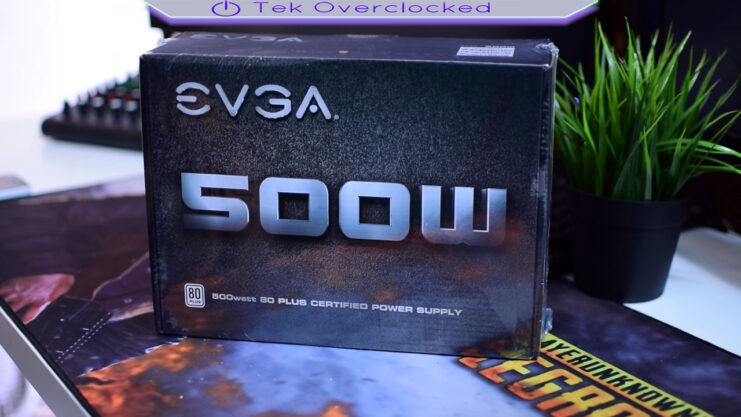
- Price Range: $40 – $60
- Overview: A reliable power supply is key for system stability. Offers efficient power delivery and supports the build with necessary connectors, with some room for future component upgrades.
Case: Thermaltake Versa H15 Micro ATX

- Price Range: $40 – $60
- Overview: Houses all components and influences cooling and expansion. Provides a compact yet accommodating space for components, promoting good airflow to maintain optimal temperatures.
Additional Cooling: Cooler Master Hyper 212 Evo

- Price Range: $25 – $35
- Overview: Optional but recommended for enhanced system performance. Offers improved cooling efficiency over stock solutions, keeping the CPU cooler and quieter, beneficial during extended gaming sessions.
Operating System: Windows 10 Home
- Cost: Free to $139 for a full version
- Overview: The go-to OS for PC gamers, offering wide game support. Can be used for free with limitations or purchased fully depending on budget flexibility.
Peripherals: Monitor, Keyboard, Mouse
Not included in the core system budget but essential for the gaming experience. Selection is subjective, dependent on individual preferences and remaining budget. Many affordable yet reliable options are available:
Monitor: ASUS VA24EHE
- Overview: This 23.8-inch IPS monitor offers a 1920×1080 resolution with a refresh rate of 75Hz and adaptive-sync technology for smooth gaming. Its slim profile and frameless design not only save desk space but also provide a modern look. Priced around $100-$130, it’s an excellent choice for budget gamers seeking quality visuals.
Keyboard: Redragon K552 Kumara Mechanical Gaming Keyboard

- Overview: The Redragon K552 Kumara is a compact mechanical keyboard known for its durability and excellent tactile feedback, thanks to its high-quality mechanical switches. With RGB backlighting and a solid build, it’s priced around $30-$40, making it a great option for gamers looking for a reliable and affordable mechanical keyboard.
Mouse: Logitech G203 LIGHTSYNC

- Overview: The Logitech G203 LIGHTSYNC offers an excellent balance of performance, comfort, and price, around $20-$30. It features customizable RGB lighting, a high-precision sensor with adjustable DPI settings, and a comfortable design suitable for long gaming sessions. It’s a versatile mouse that punches above its price point.
Bundle Options
For those looking to save even more or simplify their shopping process, looking for bundle options that include a keyboard and mouse can be a smart choice. Brands like Cooler Master and Logitech offer bundles that are both cost-effective and high-quality, typically ranging from $50 to $70.
Additional Considerations
When selecting peripherals:
- Monitor: Look for displays with low input lag and high refresh rates if your budget allows. IPS panels offer better color reproduction and viewing angles.
- Keyboard: Mechanical keyboards are preferred for gaming due to their durability and tactile feedback, but membrane keyboards can be a good budget alternative.
- Mouse: Pay attention to the sensor quality and DPI settings. A comfortable grip and durable build are important for long-term use.
FAQs
Final Words
Constructing a gaming PC under $500 in 2023 is a feasible endeavor that requires careful planning and component selection. By focusing on value and performance, it is possible to assemble a system that offers a solid gaming experience within a tight budget.
This guide provides a blueprint for such a build, highlighting how strategic compromises can lead to a satisfying balance between cost and capability. The end result is a gaming PC that not only meets the immediate needs of budget-conscious gamers but also offers pathways for future upgrades, ensuring longevity and adaptability in the rapidly evolving landscape of PC gaming.

